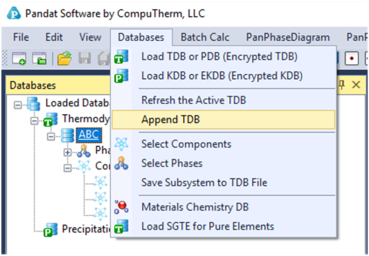Append Database
On top of the original database (*.tdb or *.pdb) loaded from Pandat GUI, user can append a custom-made database (*.tdb) by select the Append TDB function from the Databases menu as shown in Figure 1.
Using this function, user can (1) replace the value of an existing parameter, (2) add value to an existing parameter, (3) add new parameters to an existing phase, (4) add new phases to the original database, and (5) add user-defined properties. In the following, the hypothetical A-B system will be used as an example to explain the Append TDB function in detail:
Replace the Value of an Existing Parameter
Add Value to an Existing Parameter
Add New Parameter to an Existing Phase